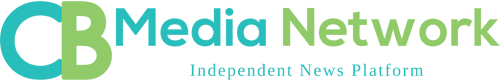To some people, social media are just a place for them to have fun. They chat with friends, get in touch with new people from abroad, and they post content that interests them. But now that we’re thinking about it, by using social media alone, it actually gives other people a chance to gain access to a person’s private life. If you are not wise and aware of what cybersecurity is, the next time your Facebook gets hacked, it is your family members who may become the victim.
Use a Randomly-Generated Strong Password
 When we create a password, we often think of a set of words that has a personal connection to us. As for me, I once used a password inspired by childhood’s favorite superhero. It looked safe for me at that time, but my sister could hack through my social accounts fast because the password was too predictable to her. What I’m trying to tell you is that the password you are creating by yourself may not be as safe as you think it is because hackers can get access to it through social engineering.
When we create a password, we often think of a set of words that has a personal connection to us. As for me, I once used a password inspired by childhood’s favorite superhero. It looked safe for me at that time, but my sister could hack through my social accounts fast because the password was too predictable to her. What I’m trying to tell you is that the password you are creating by yourself may not be as safe as you think it is because hackers can get access to it through social engineering.
What you can do instead is to use a random strong password generator. Here are our top picks:
- Norton Identity Safe Password Generator
- Password Ninja
- Last Pass
- MSD Services Password Generator
- Password Bird
- Domain Diagnosis
- The Bitmill
- Password Creator
- Strong Password Generator
- SafePasswd
Use a Password Manager
 Now that you know how to create a strong password with a generator, it’s time for you to learn how to manage them all, especially if you are using that method to 3 or more social media accounts. A password manager allows you to store all of your passwords in one platform. Therefore, you can safely access them all from any gadget and anywhere. Our top three password managers:
Now that you know how to create a strong password with a generator, it’s time for you to learn how to manage them all, especially if you are using that method to 3 or more social media accounts. A password manager allows you to store all of your passwords in one platform. Therefore, you can safely access them all from any gadget and anywhere. Our top three password managers:
- Sticky Password
- Dashlane
- 1Password
Apply Two-Step Verification on Your Gadgets
 Don’t you know that you can apply a two-step verification in all of your social media, especially the ones owned by Facebook (Instagram and Twitter)? If you don’t, you do now, and let’s learn more about it.
Don’t you know that you can apply a two-step verification in all of your social media, especially the ones owned by Facebook (Instagram and Twitter)? If you don’t, you do now, and let’s learn more about it.
There are two ways you can apply a two-step verification. First, you can use Google Authenticator app on your gadget. Second, you can use your email. If you use the authenticator, you will have to put a short-lived series of numbers every time you make a login attempt in an unrecognized device. If you use email, an email will be sent to you and ask whether an access is authorized or not.